One of the pillars of a good Power BI Governance is monitoring and knowing exactly (without guessing) whats happening on your Power BI tenant.
In this session you will learn how to answer to the following questions:
– who is the most active user?
– most used report/app/dataset?
– most used browser?
– mobile usage? Which device?
– most used datasource? New datasources in the last weeks?
– users with paid license and without usage?
– Excel usage? Any? More than power bi reports?
https://github.com/RuiRomano/pbimonitor
As an added bonus Rui will also discuss our roadmap for Admin Insights that will make these logs automatically available for administrators and will be available in our government cloud!
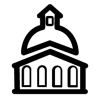
Where is the link to join the meeting?
LikeLike
This link will become the Teams Live event on the day of the presentation https://aka.ms/SLGPowerBICommunityCall
LikeLike
Would be good to provide an ics file to add to calendar or something similar.
LikeLike
I have added a link in the post to the ics calendar file we use for a placeholder to our Community Call. Due to privacy concerns we cannot send out a mass invite to users across multiple organizations.
LikeLike
Where will the link be provided?
LikeLike
The AKA.MS link is updated on the day of each event as Teams Live events do not support reoccurring meetings. It has been updated for today’s presentation.
LikeLike